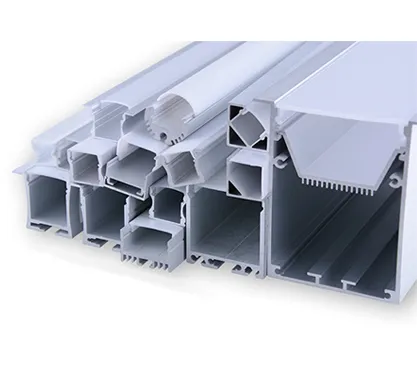More businesses and cities are looking to save money and power on street lights. Timer control is one of the best ways to control lights without extra effort. This blog will show you how to set up your lights on a timer, explain the benefits of using a timer for your street lights, and talk about a great product that will help you get the job done.
How to set a timer for street lights is simple:
You can use either an analog, digital, or smart light timer. First off, you connect the light timer to a power source. Next, you set when you want the lights to turn on and off using the little dials or buttons on the timer. For smart timers, you use an app to set when you want the lights to turn off and on. With a light timer, your street lights will come on at dusk and go off at dawn or whenever you want them to, which will reduce your manual efforts, help save energy, and be convenient for everyone.
Now, let’s look at the different types of timers and how to set them up for outdoor street lighting systems.
Is There a Way to Put Outside Lights on a Timer?
Yes, you can put a timer switch in the wall control in place of the regular switch. When you do that, the lights will come on and go off at the same time every day. This saves on your energy bill and keeps your lights maintained without any effort on your part. It’s great if you’re a city or if you’re buying on a corporate level to manage your lighting systems.
If you’re doing this on a big installation with LED street lights, like what Besenled offers, it’s important to be sure the timer is compatible with the LED system. You want to make sure you have something that’s going to be durable and really efficient for your application.
How to Set Up a Timer for Lights?
Most of the timers are simple to install and program. Here’s how to do it:
- Mechanical timers: Plug the timer into the outlet, set the time of day, and use the pins or dial to set the time you want the lights to come on and go off.
- Digital timers: Use the buttons to set the time you want the street lights to come on and go off. Some of the digital timers let you program multiple on and off times throughout the day. This can be helpful so you can adjust for daylight hours changing during the year.
- Smart timers: You control these with an app on your phone. You can program schedules for your lights from anywhere you have cell service. Some of these will even change for daylight savings time or for weather issues.
If you’re a building contractor or a big corporate buyer, timers on your street lights can save you a lot of time and money.
Can You Put Your Lights on a Timer?
Yes, you can put in a regular timer switch in place of the regular light switch on the wall, or you can wire in a general lighting-time box. These involve simple installations with a minimum amount of wiring. This is why many cities and corporate buyers have gone this route with large street lighting systems. To have your timer put in, you just need your electrician to go in and do the wiring in conjunction with installing your road light.
Besenled lights are able to use all different types of timer switches. So when you work with Besenled on a project to make it efficient, instead of spending a lot of money and installing all of this complex gear, you will see that their lights will work with whatever simple street light timer switch you decide to use in your application.
Which Types of Street Light Timers Should You Choose?
There are several options for controlling your lights depending on what you want to do:
- Photocell: This is a device that turns the lights on automatically and off based on the ambient light outside.
- Programmable Light Switches: They let you dictate what times you want your lights to come on and go off.
- Smart Switches: These switches can be controlled from apps on your phone so you can run everything from wherever you have a cell phone signal.
If you run a business and are interested in saving power and money, you’re going to love working with Besenled. Whether you need something as simple as a timer or you want a smart timer you can control from your phone to manage your lights across 50 different locations, Besenled has solutions for you.
Why Use Timers for Street Lights?
Here are the basics about why timers are great for street lighting:
- Saving power: You only use lights when you need them, preventing power waste.
- Save money: You save money and energy, especially when using LED street lights.
- Convenience: You don’t have to do any physical labor, reducing chances of errors.
- Flexibility: You can adjust your lights by season, or whatever your city needs
If you’re like Jose, doing big projects where you are always looking for ways to save money and improve quality, integrate timers in with the LED street lights. This not only saves you money long term, it’s going to give you some confidence that those lights are going to get to work every day.
Conclusion:
It’s easy to automate lights, improve energy efficiency, and save money by using timers for street lights. Whether you’re a distributor trying to offer better solutions or a large-scale buyer working on street lighting projects, our super-durable street lights work with different timers. You can get American-tested lights that blend low prices with the quality you need.
To learn more about our products and how they can work with your lighting projects, visit www.besenledlight.com today!